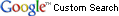iOS 7のコントロールセンターは便利ですね!たしろだいすけ([my_twitter])でございます。

Macを起動したときに「TextExpander」を自動で立ち上げ、メインウインドウは開かない設定にしました。今回はその方法を紹介します
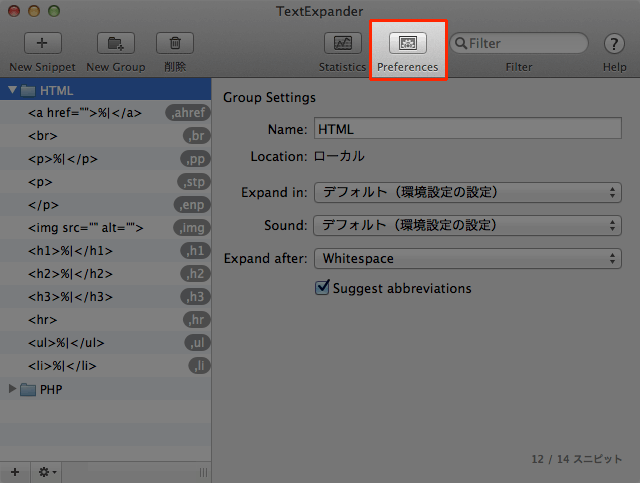
まずは「TextExpander」を起動し、開いたメインウインドウの「Preferences」をクリックします(メニューバーにTextExpanderのアイコンが表示されている場合は、そこをクリックして、「TextExpander 環境設定」を選ぶ方法でもOKです)。
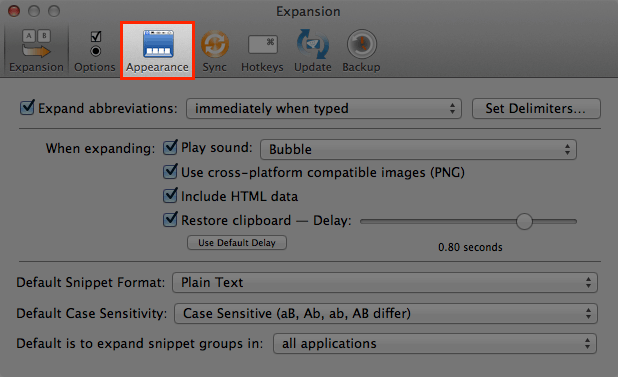
すると、環境設定が開くので、「Appearance」をクリックします。
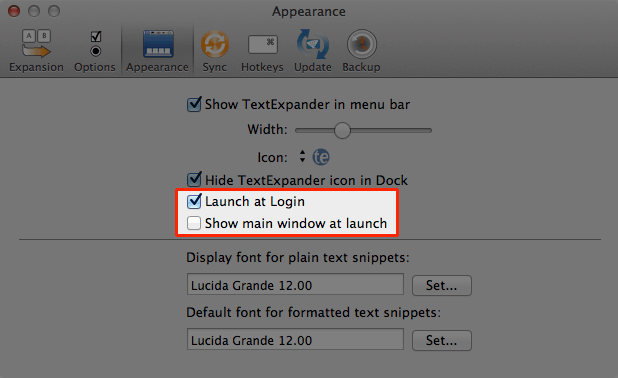
Appearanceで設定できる項目が表示されるので、そこにある「Launch at Login」にチェックをいれ、「Show main window at launch」へチェックをいれない状態にしてから、環境設定を閉じます。
以上で設定は完了です。
これでMacを起動すると「TextExpander」は自動で起動しますが、メインウインドウは開かなくなります。
 大輔べ
大輔べ